How-to: Update Your Billing Information
We make changing or updating your billing information to pay your YouLi subscription easy. Just go to your profile and click Manage Billing
To update your credit card that is on file with YouLi
Simply navigate to Manage Billing by following these steps.
- Click to ACCOUNT from your dashboard
- Under USER PROFILE click MANAGE BILLING
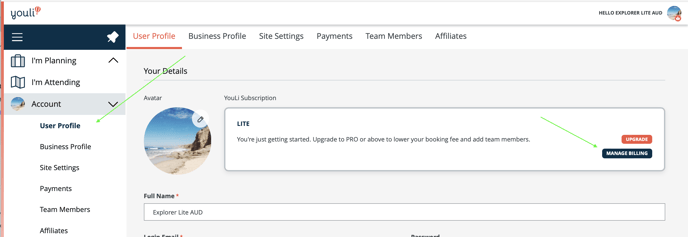
- In the customer portal you can select to change the card used for your subscription
- Click the X to remove an old payment method
- Click to "Add Payment Method" to add a new card
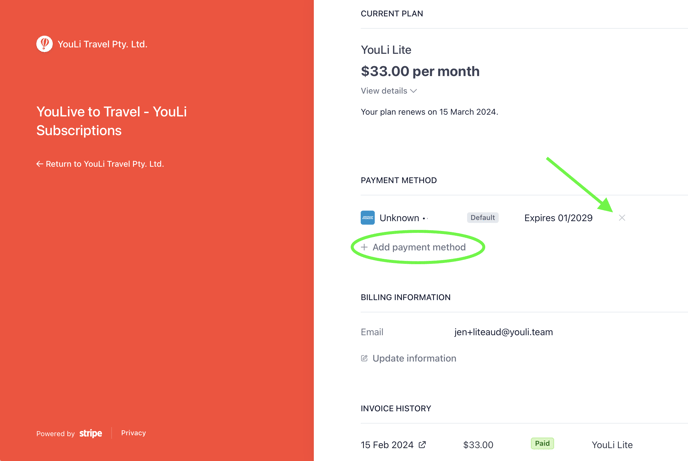
View Invoices / Receipts for YouLi
Follow the steps above to view and download your invoices for YouLi subscription charges.
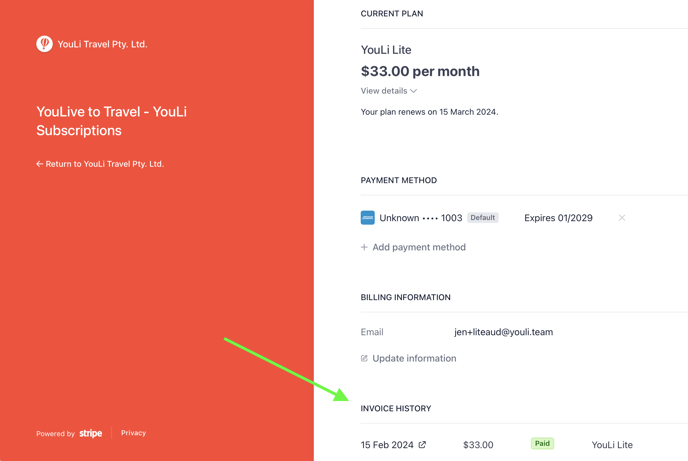
Need more help?
Reach out to the YouLi Support Team via the chat box at the bottom of your screen or submit a Support Ticket request. If you need more advanced support, schedule a 1:1 Consulting session with one of our experts, and we will walk through Traveler flow options & best practices.
