How-to: Invite An Affiliate To Refer Or Sell Your Trips For a Commission Fee
Ready to grow by offering a commission or referral fee to Travel Agents and Ambassadors? Time to get started with the YouLi Affiliate feature!
AVAILABLE PLANS: All plans, but be sure to check the Pricing Page to see how many are included in each plan.
Why use YouLi for Affiliate referral tracking?
- It's easy to invite them from your YouLi ACCOUNT
- YouLi manages the Affiliate users for you
- They log in to YouLi and we show them how to sell your Trips
- When they log in, they can view all of your PUBLIC & LISTED TRIPS
- PRIVATE TRIPS are always hidden
- ⚠️ PUBLIC TRIPS can be viewed only if they are also LISTED
- They can narrow down which TRIPS they want to sell, being able to search by TRIP NAME and DESTINATION
- They can pre-register for their clients, to select the right PACKAGE(S) before sending the client their Magic Link, to complete checkout
- It offers complete transparency - Both you and the Affiliate can see which bookings have come from their AFFILIATE CODE.
- Affiliates can also help manage the booking, reminding their client to pay and complete their TASKS since they have access to the Traveler TripBoard for all of the Travelers they refer.
Help For your Affiliates
As stated above, your Affiliates will be emailed a link to this document when they accept your invitation: Your Guide To Being An Affiliate - How-to Sell Trips On YouLi And Make a Commission
Ready to dive in? Watch this workshop to understand how you invite your Affiliates and how we track their referrals.
How do I add an affiliate to my sell my trips?
- Go to your ACCOUNT and then click on your AFFILIATES tab
- Click the green ADD AFFILIATE button to send an invite to your Affiliate
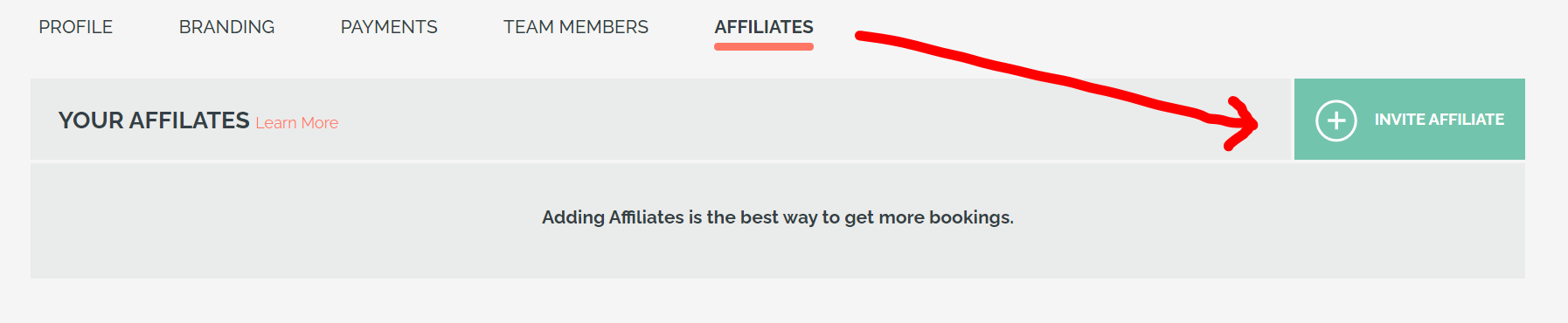
3. Fill out the INVITE AFFILIATE USER popup
- Most fields should be self-explanatory, but make sure to review all of the important notes tomorrow on some of these fields
- However, when you add your Affiliate you will be prompted to choose their AFFILIATE CODE - this will be attached to all of their SHARE TRIP LINKS. It will also show up on your Travelers' TRIPBOARD in the SOURCE section. This way you can see which Travelers have been referred from your Affiliates.
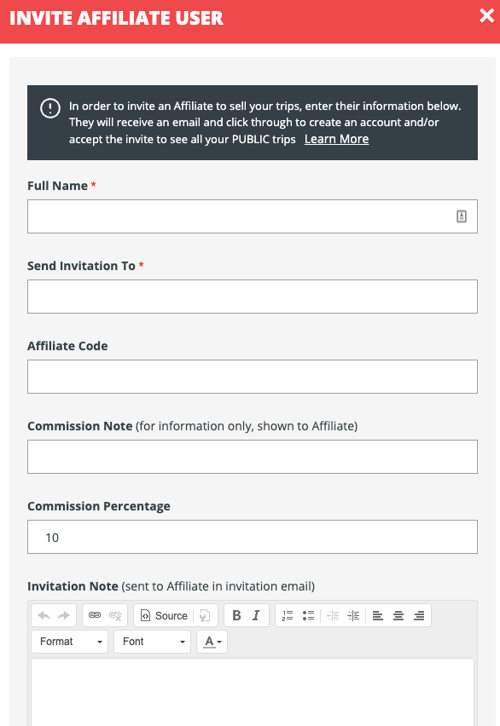
Things to note in the Invite Affiliate User popup
- If you are testing this feature, do not use the same email address as you use for your YouLi account. Try using a free Gmail account to see what your Affiliates will experience (or watch the video).
- Affiliates must accept their invitation in order to show in the AFFILIATE REFERRAL REPORT
- The AFFILIATE CODE will default to their ALIAS (based on their name) when the Affiliate signs in, if they don’t want to set it
CAUTION: If you are importing from another platform and want to keep the existing Affiliate Code or have a code naming convention, be sure to enter the Affiliate Code you want when inviting them.
- The COMMISSION NOTE is shown to you when reviewing your referral lists as a way to remember your agreement. So it can be things like:
- "10% base and 5% bonus when hitting targets"
- The COMMISSION RATE is used to calculate the commission accrued.
- Each Affiliate can be assigned a different COMMISSION RATE
- This number is treated as a percentage and applied to the BASE PACKAGE or PERSONALIZED PRICE for the booked Traveler
TIP: Set this number to "0" and leave a Commission Note if you are just tracking leads (not paying commission on booking).
- INTERNAL NOTES are like PLANNER NOTES, but only Team Members can see them, not the Affiliate
- The INVITATION NOTE is sent in the invitation email that your Affiliate will receive so that they can create their account and start selling your TRIPS!
- Make it friendly!
How to see my Affiliate Referrals?
- From your TRIP DASHBOARD, click the REPORTS tab
- Then click AFFILIATE REFERRALS
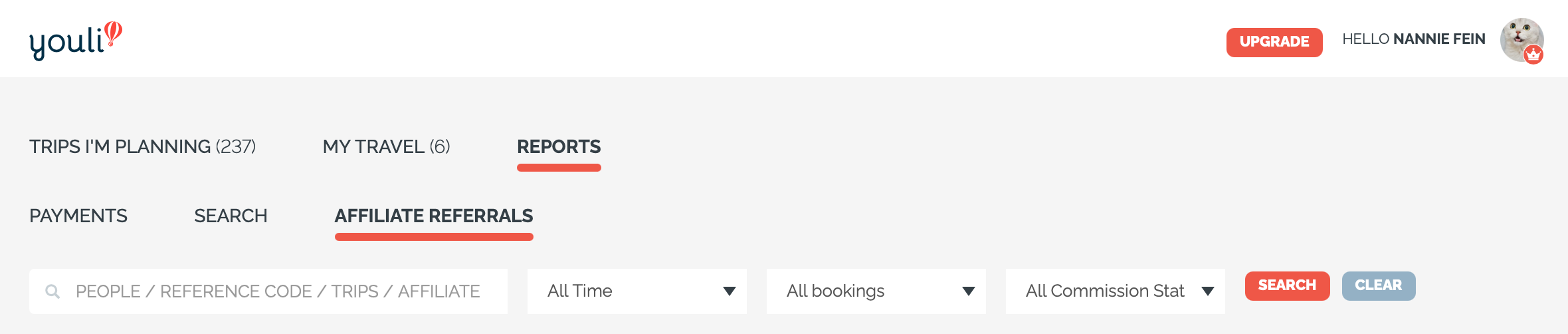
How does the Affiliate Referrals report work?
- As the Planner, you will see a list of all referrals from invited Affiliates
- And your Affiliate will only see their referrals in this same report
Manage commission and lead generation payments
- Your Affiliate agreement determines when and how you pay for your referrals. YouLi reporting then provides you with a convenient way to track this but DOES NOT make the payments for you.
TIP: Scroll to the right to see whether the Tasks have been completed for those bookings, in case you require profile information to be completed by your Affiliate in order for them to earn a commission.
💲SPONSORED FEATURES - Affiliate Profile Pricing
For accounts with Affiliate Profiles, you can now set pricing for Affiliates that is different from the Public Price.
This works with embeds and allows you to restrict packages to just certain Affiliate Profiles.
Link Affiliate Profiles to Trips - so only the linked Affiliates can sell the Trip with the Affiliate price.

Go even further and create packages that can only be sold by certain Affiliate Profiles:

Here's an example of an Affiliate Referrals report
This includes a number of different cases
- AFFILIATE 2 is only being paid for leads
- CLAIRE STAGING AFFILIATE has accrued $450 in commission but it won't be paid until after the DATE TRIP ENDS (24 JUL 2022)
- There is a CANCELLED booking, so no commission is accrued
- There are two NOT BOOKED referrals, which you or your Affiliates could be working to convert
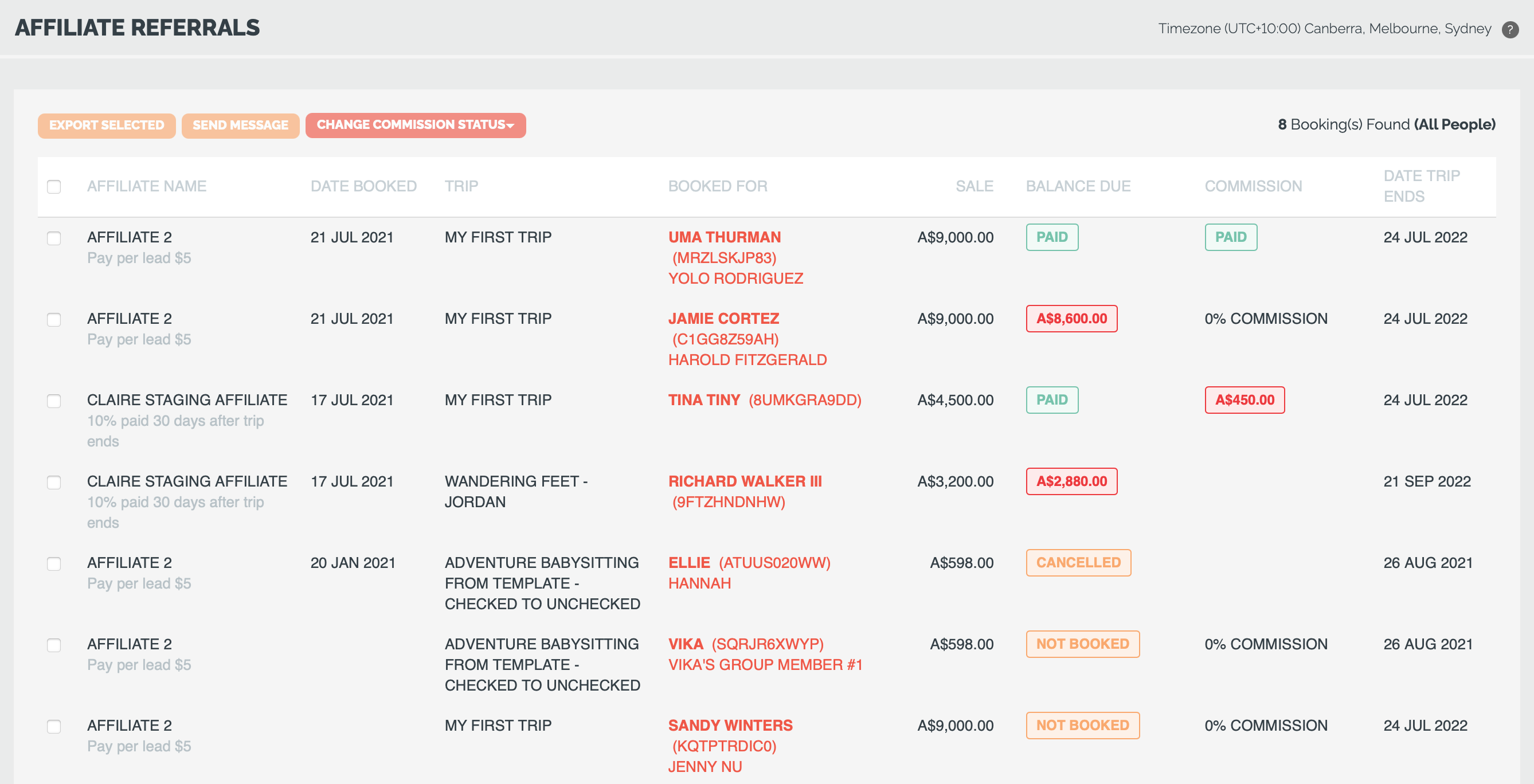
How is Your Affiliate Commission Calculated?
- Affiliate commissions are only calculated based on the BASE PACKAGE PRICES or PERSONALIZED PRICES.
- This means that your Affiliates will not receive any commission from ADDITIONAL ITINERARY ITEMS you allow your Travelers to add onto their TRIP.
- Affiliate commissions will also not account for any taxes or fees that your Travelers may be required to pay.
Creating Affiliate Agreements for Success
- If you don't already have your Affiliates' agreements in place, you'll want to take the time to get that right.
- Watch our Masterclass recording (below) to learn how to set up your program for success. We have experts from the operator and agent sides to discuss the considerations.
- If you want to purchase a copy of the template mentioned in the Masterclass, from Katie, click here.
Tracking all lead sources
In addition to Affiliate tracking, we know you have other sources, so be sure to check out our YouLi Academy, where we teach everyone how to use our source tracking to track all referrals.
