How-to: Accommodate Travelers with Personalized Arrival & Departure Dates
YouLi allows you to easily customize your Traveler's Trip Page with a Personalized Trip Arrival Date and/or a Personalized Trip Departure Date
Personalized dates will be helpful if
- You have Travelers who are arriving or departing outside of the standard trip dates
- You allow Travelers to add a few days to the beginning or end of the scheduled group trip dates
- You offer arranged airport transportation and need to know if Travelers are arriving on different days
How to set Personalized Trip Arrival and/or Departure Dates
- Under TRIP CRM, click EDIT underneath the Traveler's name
- Scroll down to PERSONALIZED TRIP ARRIVAL DATE or PERSONALIZED TRIP DEPARTURE DATE and choose a date from the calendar
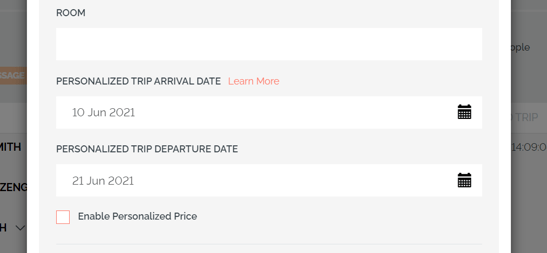
Once you set a Personalized Trip Arrival and/or Departure Date
- You will be able to easily see this change reflected in that Traveler's TripBoard
- When you download a CSV or Excel spreadsheet from TRIP CRM & REPORTS, the Personalized Trip Arrival Date and/or Personalized Trip Arrival Departure Date will be reflected there too
