How-to: Pull A Payment Report in Excel from your YouLi Trip
We make it easy to keep track of payments. Just download a full report right from YouLi!
Pulling a payment report from a specific trip
Do you want to pull a report in YouLi for your trip of all the payments that have occurred? Easy peasy!
- Click to MANAGE PAYMENTS
- Select the Travelers you want to include in your report - you can also select all from the check box on the top
- Click DOWNLOAD CSV
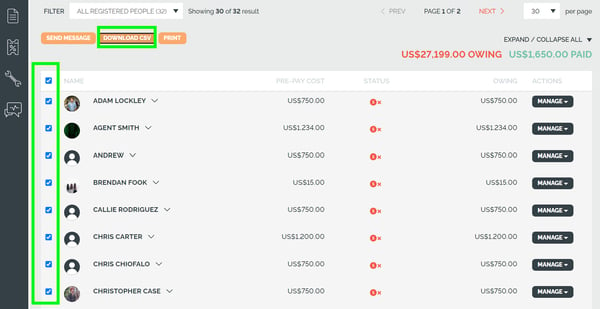
What information will be on the .csv
- Who the payment was made by
- Reference Code
- Selected Package
- Room
- Breakdown
- Currency Type
- Amount
- Method
- Type
- Payment Date
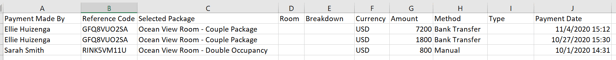
Additional information:
- Tracking Medium
- Tracking Source
- Tracking Campaign
- Tracking Referring URL
- Tracking Referring Domain
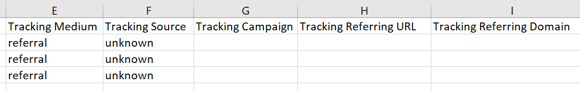
Need more help?
Reach out to the YouLi Support Team via the chat box at the bottom of your screen or submit a Support Ticket request. If you need more advanced support, schedule a 1:1 Consulting session with one of our experts, and we will walk through Traveler flow options & best practices.
