Global Payments Report: See ALL payments across ALL of your trips
Access all of your payments in YouLi across ALL of your Trips.
AVAILABLE PLANS: No limits here! Available for all YouLi plans.
Why is the Global Payments report so powerful?
You can:
- See all of your payments in one place
- Easily click into a Traveler's TripBoard to see their payment summary for each TRIP
- Quickly jump into TRIPS to mark pending payments as received
- Filter by payment date
- Find payments that require pushing to Xero
- Export all of your payments/refunds with the click of a button
How do I access my team's Global Payments Report?
To view, click to
- Your TRIP DASHBOARD
- REPORTS
- PAYMENTS

How do I download the data from my Global Payments Report?
It's easy to export the displayed information into a CSV to open in Excel or Google Sheets.
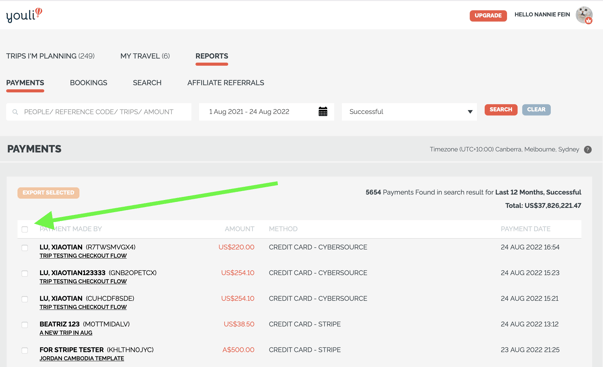
- Change your filter options to show the desired data
- Click the box in the header row to select all
- Click EXPORT SELECTED
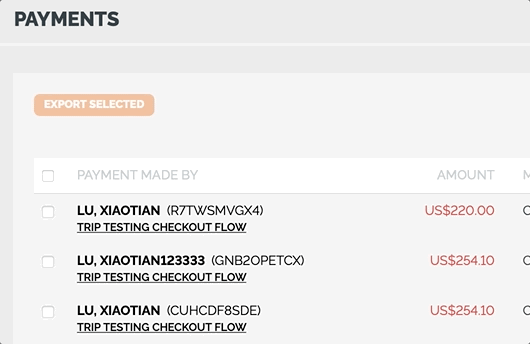
WARNING: Scroll down and click "Load More" to ensure you have all the data visible that you need to export.

The exported data includes
- Who the payment was made by
- Reference Code
- Trip Name
- Package
- Room
- Currency
- Amount
- Method
- Type
- Payment Date
![]()
Extra fields include
- Tracking Meduim
- Tracking Source
- Tracking Campaign
- Tracking Referring URL
- Tracking Referring Domain
NOTE: Learn more about how YouLi helps with source tracking.
Troubleshooting
Can't see any data in your Global Payments Report?
- This could be because you are not a Team Member or Owner of the Trip you're looking for.
- If you are only a Co-Planner then you will not be able to see this report for TRIPS you are co-planning.
- You can request to be allocated a team license by the owner of the TRIP.
- Learn more about the different team roles in YouLi.
