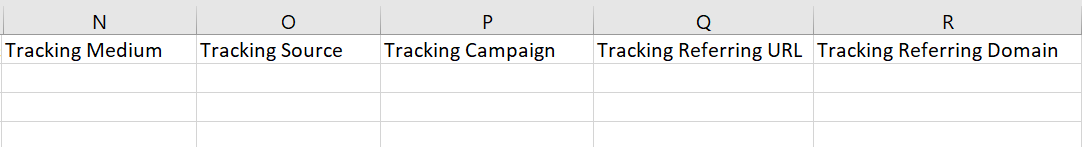How-to: Track Where Your Customers Are Coming From
YouLi records the first source your traveler arrives to your Trip Page from; whether it is Facebook, email, your website, a marketplace, etc.
With YouLi, you automatically see how your travelers arrive on your Trip Page (if it's possible to know).
This means YouLi records the first source your traveler arrives to your Trip Page from; whether it is Facebook, email, your website, a marketplace, etc. We attribute the registration to that source if they register within 30 days of their first visit.
Why does this matter?
Knowing where your customers come from, especially the ones that convert, is critical to investing in smarter marketing. If you don't believe us, listen to the experts:
How does it work?
If you don't already use "utm_medium/utm_source/utm_campaign" (Urchin Tracking Module) parameters in your social and email campaigns, it is a powerful way to track if they are helpful, productive, and lead to sales.
These parameter values will now be saved in YouLi when a traveler registers so you can see which sources, mediums and campaigns are driving the MOST registrations on your trips (mid funnel).
Where can I see where the source came from?
These Tracking Values will now be included in your exports from Manage People and Manage Payments:
- Medium
- Source
- Campaign
- Referring URL
- Referring Domain
These are the sources we will be tracking:
- Tracked Email campaigns, Social referrals and Links from your Website
- Medium = utm_medium OR 'referral'
- Source = utm_source OR referring domain
- Campaign = utm_campaign or blank
- Direct (no known referrer)
- Medium = 'referral'
- Source = 'unknown'
- Campaign = utm_campaign or blank
- Referring URL = blank
- Referring Domain = blank
- Planner uploaded
- Medium = 'uploaded'
- Source = 'single-upload' OR 'bulk-upload'
- Affiliate tracking so you can know what commissions are due based on the affiliate ID
Also want to know how many page views you are getting across YouLi Trip Pages and your website? Be sure to link your Google Analytics account to your YouLi account.
Want more advanced CRM/Analytics tracking or chat embedded on your Trip Pages?
Upgrade to a white-label domain and add advanced tracking and chat widgets onto your Trip Pages.
Need more help?
For more tips on pre-trip customer support join the YouLi community of travel professionals with monthly LIVE webinars and Q&A sessions.