How-to: Remove The People Tab From Your Trip Page
What's the purpose of the People tab? And what if you prefer not to let your Travelers know who is going on your Trip? No problem, read on to understand the People tab and how to disable it!
What is the People tab?
- The PEOPLE tab is automatically enabled on TRIP PAGES, to inform your registered Travelers of the other Travelers who will be on the trip with them
NOTE: In the image below, you can see that the People tab was renamed "Community"
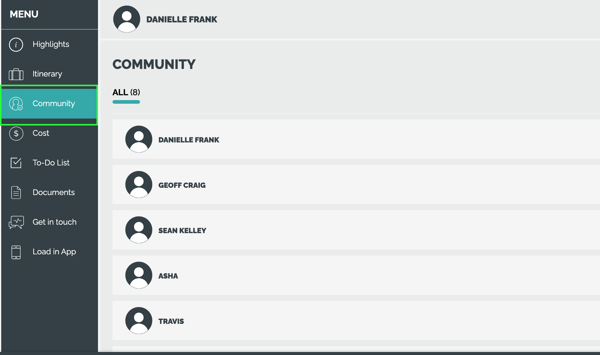
Who would typically see the People tab?
Brochure Mode
In BROCHURE MODE, this tab will not show for a person who has not registered for the TRIP. The PEOPLE tab will only show for Registered Travelers.
Bookings Mode
In BOOKINGS MODE, the PEOPLE tab will only show for Booked Travelers.
How do I disable the People tab so that registered Travelers can't see who else plans on joining the Trip?
- You can disable the PEOPLE tab (or any other tab, for that matter!) so that it isn't visible to your Travelers
- Simply click UPDATE TRIP > SETTINGS > TRIP PAGE MENU LABELS and uncheck the checkbox for "Visible to travelers" next to PEOPLE
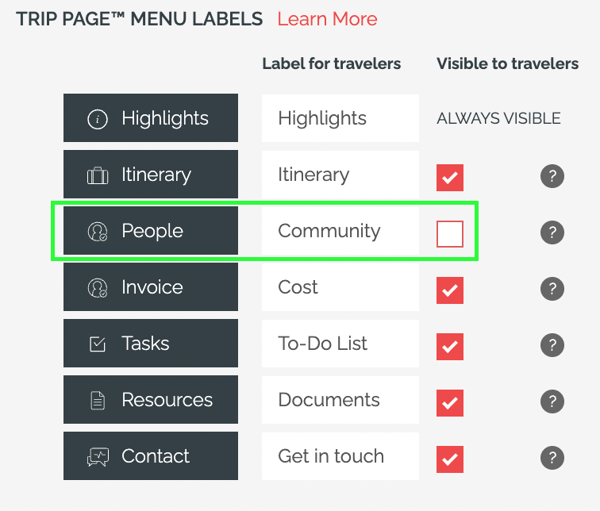
What if I have Invitation Groups? Will people who register together still be able to see each other's Trip Pages?
- Don't worry! When you enable INVITATION GROUPS under UPDATE TRIP > SETTINGS, the TRIP PAGE will automatically display a PEOPLE tab, which will remain in place even if you disable it under your TRIP PAGE MENU
- In other words, Travelers in an INVITATION GROUP will be able to see each other on their respective TRIP PAGES, but not other registered Travelers
Need more help?
Reach out to the YouLi support team via a chat box at the bottom of your screen or submit a ticket request. If you need more advanced support, schedule a 1:1 Consulting session with one of our experts, as we will walk you through the features and best practices.
