Trip Pricing Mode: Brochure vs. Bookings
How to turn your Group Itinerary into a Booking Page that converts.
.png?width=350&name=Illustrations%20(1).png)
TIP: YouLi Trip Pages are very flexible. You can use them as landing pages to collect expressions of interest and make them Booking/Sales Pages when you're ready to take payments/bookings.
How to update the Trip Pricing Mode
- From your TRIP MENU, click UPDATE TRIP (the pencil icon) and then click PRICING to see your TRIP PRICING MODE
- You can toggle between the two modes
- Click SAVE CHANGES once you have decided on the correct TRIP PRICING MODE for your flow
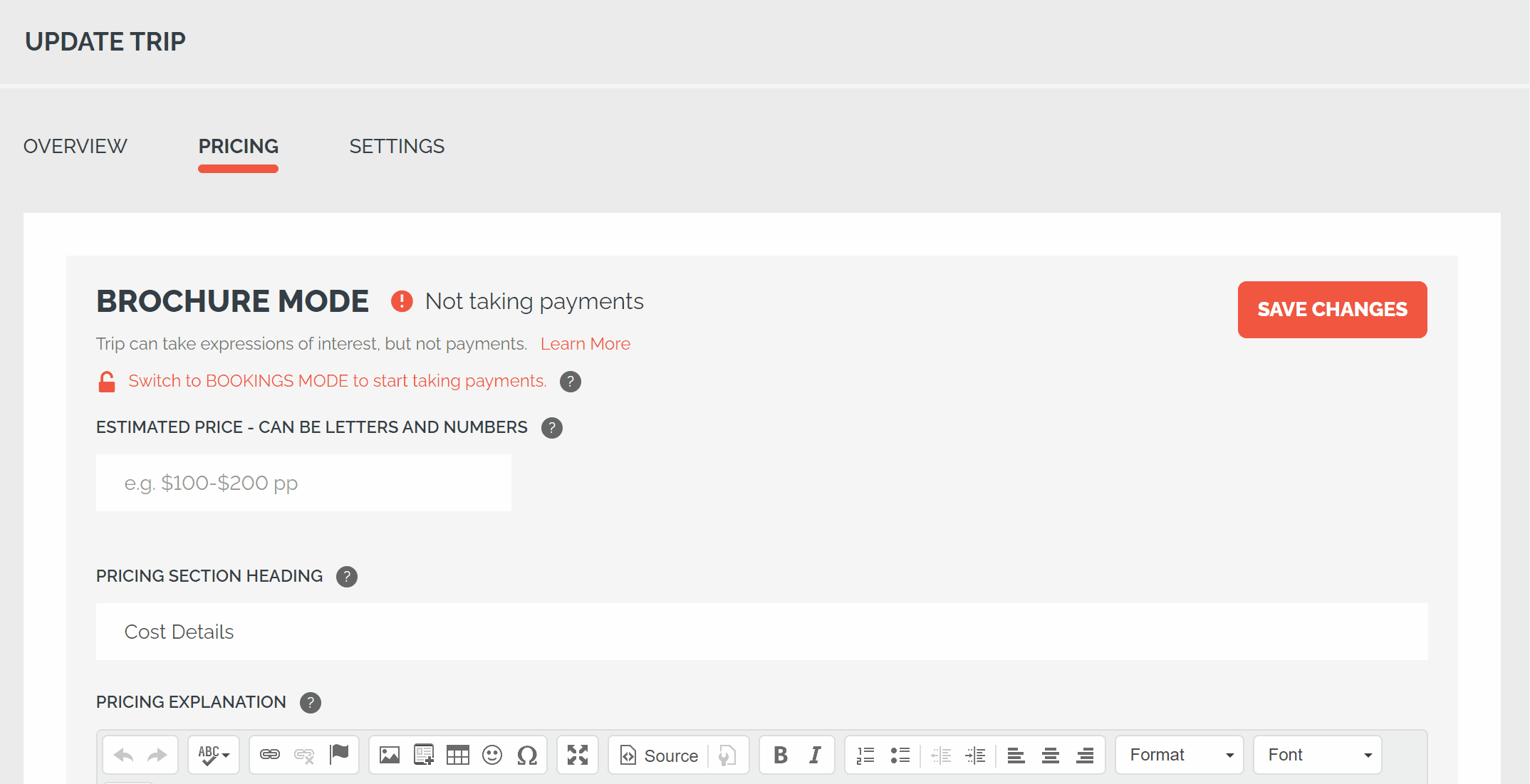
Brochure Mode
NOTE: Choose "Brochure Mode" to offer estimated pricing.
With Brochure Mode you can
- Share beautiful itineraries with HIGLIGHTS and images that bring your trip to life
- Collect email registrations for expressions of interest
- Request email registrations for free events
- Assign TASKS for form completion and travel document collection
- Display trip ideas (via itinerary / highlights), but the inability to pay, to garner interest which can then help you create a custom trip for your traveler
TIP: You can switch your Trip Pricing Mode anytime! Just be sure to click "Save Changes" and you'll see the change reflected on your Trip Page.
Bookings Mode
NOTE: Choose "Bookings Mode" to offer finalized pricing.
With Bookings Mode you can:
- Take immediate payments online (by connecting Stripe, for credit cards!)
- Collect email registrations for a paid experience
- Assign TASKS for form completion & travel document collection
- Share beautiful itineraries with HIGHLIGHTS and images that bring your trip to life
- Take payments with up to 5 payment methods
- Credit cards via Stripe or Square - with the ability to add a surcharge
- Direct bank transfer, PayPal, Phone or Donation Link
- Create a Payment Installment Plan
- Add multiple packages for different base price options, for example:
- Standard - $3,000
- Deluxe - $6,000
- Ocean View Suite - $3,500
- Trip + Donation - $5,500
- Set a base price and then make Itinerary Add-ons for people to build their own perfect trip
TIP: Still not sure which mode is right for your Trip? Go ahead and pick one, see how you go, and change it as need to!
Need more help?
Schedule a 1:1 Zoom Onboarding Call with one of the YouLi experts and we will guide you through the setup that is specific to YOUR business model.
