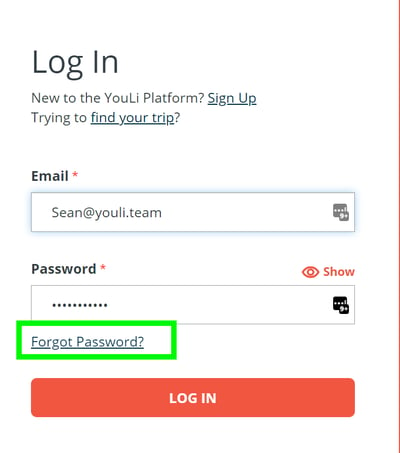I cannot log into my account
Are you having trouble logging into your YouLi account? This article might be for you!
The most common reason you might be having trouble logging into your account is if you have forgotten your password. All you have to do is reset it, and you should be all set!
How can I reset my password?
You can always use the FORGOT PASSWORD button if you cannot remember your password. We will send you an email so you can create a new password.
What if you did not get the email?
- If you did not get an email, you might not have an account with the email you entered. Double-check and make sure that is the email you think you used.
TIP: Open your email inbox and search "YouLi" - do you have emails from us? If not, you may have an account under a different email address.
- Try resetting the password for another email address that you might have used. If you are still not receiving an email, please open a ticket.
I signed into my account but do not see any of my Trips. Where are they?
- Sometimes people set up more than one account - you may be signed into the wrong account. Check to make sure the email you entered is correct, and try other addresses you control that you may have used when creating your account.
- If you still cannot find your TRIPS, please open a ticket.
TIP: If you have the link to any Trips you created, please include them in the ticket. This will help us locate your correct account much faster.
Need more help?
Reach out to the YouLi Support Team via the chat box at the bottom of your screen or submit a Support Ticket request. If you need more advanced support, schedule a 1:1 Consulting session with one of our experts, and we will walk through Traveler flow options & best practices.