How Do I Remove The Date Bar From My Trip Page Highlights?
Are you seeing a calendar under both your Highlights and Itinerary tabs? This is why & how to get rid of it!
Why is a date bar is showing up under Highlights?
- If the date bar is showing up under both HIGHLIGHTS and also ITINERARY, it is because you have your Itinerary items also showing on your Highlights.
- In other words, if you have part of your ITINERARY showing on your HIGHLIGHTS, the date bar will automatically show up and you will see that Itinerary item under the respective date
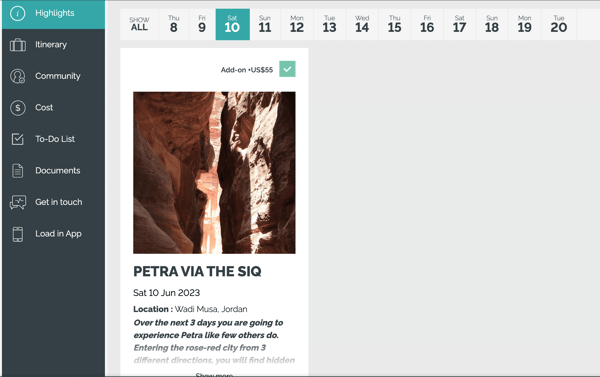
How do I remove the date bar from the Highlights tab?
In order to remove the date bar from your TRIP PAGE, just remove the ITINERARY items from also showing as HIGHLIGHTS. You can do this by editing the Itinerary item and making sure the checkbox that says "Also show on Highlights" is unchecked.
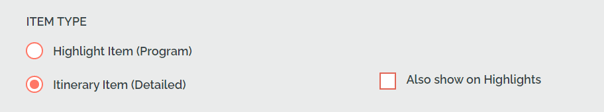
Need more help?
Reach out to the YouLi support team via a chat box at the bottom of your screen or submit a ticket request. If you need more advanced support, schedule a 1:1 Consulting session with one of our experts, as we will walk you through the features and best practices.
