New Features - Send Tests & Payment Confirmations - Release 1.83 - Feb 14, 2020
+SAVE TIME, LESS STRESS:
When you're taking actions as a Planner, YouLi will automatically send confirmations to your travelers. NOW you have more control over whether a payment confirmation is sent. You'll see the option to "Send a confirmation email".
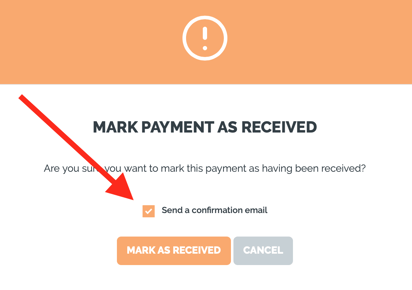
It will either be checked or not checked by default, so decide if you want to send it before completing the action and adjust the setting.
Here are two common scenarios:
- There was a mistake that caused the same payment to be recorded twice, so you are deleting it. DO NOT select "send a confirmation email", so the traveler isn't notified of the mistake
- You are confirming the receipt of a Bank Transfer, you want the traveler to know it has arrived, so DO select "send a confirmation email"
ALL confirmations include the travelers Magic Link so you can be sure they can click to their Trip Page to confirm any changes and request a receipt.
Just look for these new options when you are doing one of the following actions from MANAGE PAYMENTS.
- Marking a pending payment as received
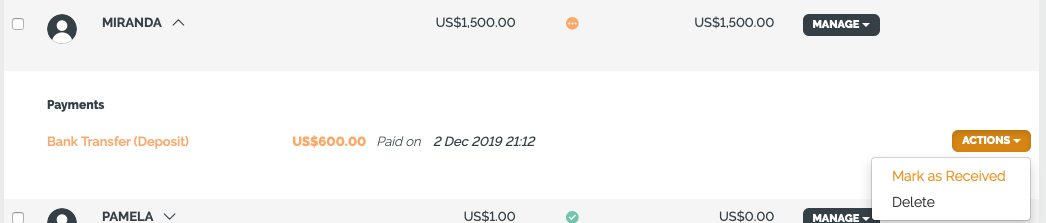
- Deleting or marking as NOT received
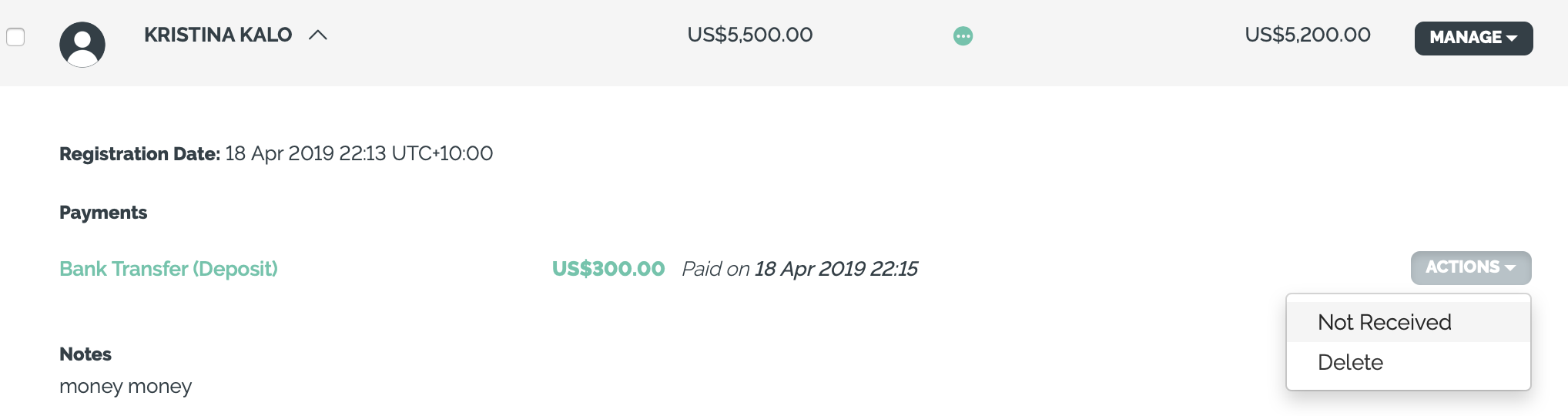
- Recording a "Manual Payment Made" (typically received by mail or in person)
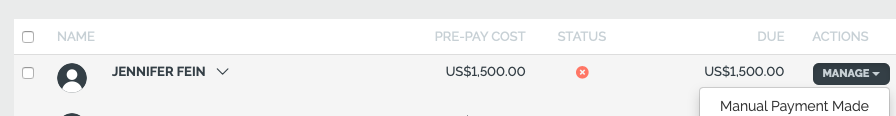
- Remove & Redo a Manual Payment
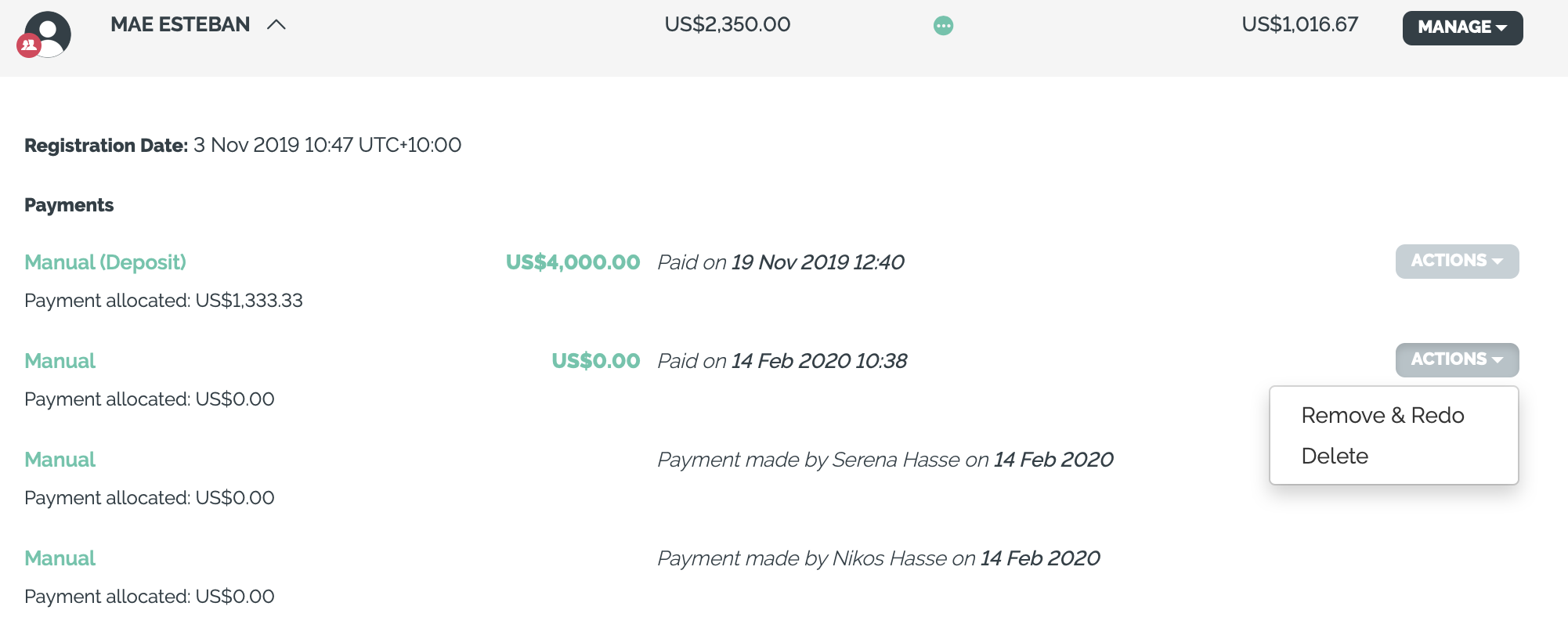
And also for Tasks that require responses, just click into the Task Responses to see this view.
- Responding to a Task that requires a response
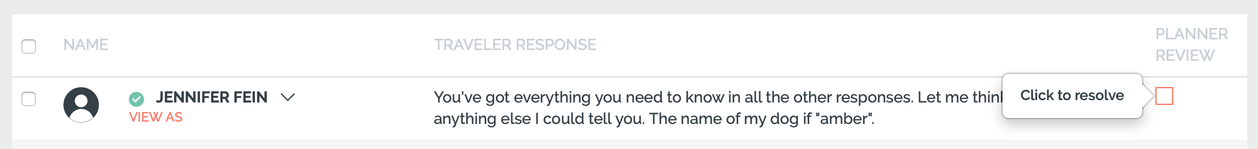
+EASY TO USE:
1. Ever wondered what emails get sent to your travelers? NOW you can send yourself a test of the traveler email that will be triggered when a pending payment is made. Look for these buttons under SHOW ADVANCED OPTIONS for all Pending Payments methods.
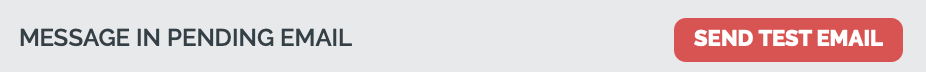
You can only send a Test to members of your team. Send as many as you need to perfect your email messaging. Learn more
Don't forget to save your changes after sending your test emails!
2. Improved messaging for exporting (downloading task and itinerary response data) and send message. Look for hover over messages if you aren't sure how to export or send message.
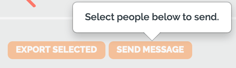
3. Fixed bug that kept Planners from recording manual payments that had a decimal amount
4. Fixed bug that kept Planners from pasting in prices with commas and $ symbols
5. Video explaining Xero push is now in the app when you click to PUSH TO XERO
+ALL-IN-ONE PLACE:
YouLi is collaborative, so we have the concept of Teams, Trip Users, Co-Planners and Trip Coordinators. All these YouLi Users will have different roles in your teams and on your trips, so we've cleaned up the way that Trip Users are managed.
When making or copying a trip:
- The Main Contact will be:
- Your Team Owner
- Or, if you're set to be Main Contact on trips you create you will be the Main Contact
- Only Team Members of the person creating the trip will be added
- Previously ALL Trip Users were copied, this is NO LONGER THE CASE
- Team Owner is always the Trip Owner and by default will be Listed As Contact
If you aren't sure, you should always check your Trip Users after you've created a trip to confirm all the settings are right and add/remove or update Trip Users as needed.
