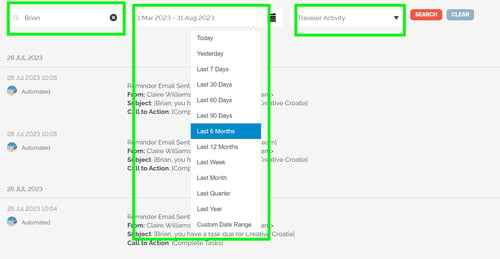Understanding Trip Notes & Trip Summary
Your Trip Notes & Trip Summary Feed allows you and your team to stay up-to-date on all activity going on within a specific trip.
We’ve updated our UI! The Trip Activity Feed is now called Trip Summary!
It’s essentially the same feature, just with some improvements.
So if you still see 'Trip Activity Feed' somewhere, please note that it has been renamed to 'Trip Summary'.
What are trip notes?
- TRIP NOTES are notes that you want to leave for your team (or yourself!) on a specific TRIP. They are manually inputted by anyone the Trip Owner has added to that TRIP.
- These notes can be left by anyone who is working on that TRIP, and they're also visible by everyone else who is working on the same TRIP.
- Watch our how-to video on trip notes for a deeper dive.

What is the trip summary?
- The TRIP SUMMARY is YouLi updating you on activities that your Travelers and Team Members are doing on your TRIP.
- In your TRIP SUMMARY, you receive updates about:
- Overall Traveler Status
- Package Booking Overview
- Changes in Invitee Status
- Registered Traveler TASK updates
- PAYMENTS
- Any AUTOMATED REMINDERS that were sent from YouLi
- Changes that any Team Member makes on the trip
- Click here in your MENU to view your TRIP SUMMARY

Now if you are using the Min/Max people feature (sponsored) you will now see a different color if the number of people is under the minimum or over the maximum.

Generally it isn't possible to go over the Max, but if the Planner adds too many people then this might happen, so keep an eye out!

Also applies to Packages - but only for going over the Inventory (there is no minimum for Packages).

How do I search in the Trip Summary Feed
- You can search by Traveler name, REFERENCE CODE, or ACTIVITY
- Just type in your search preferences and narrow down the list to find what you are looking for!