What Is a Collection of "Listed" Trips?
"Listed" Trips allow you to easily add and remove your YouLi Trips from whatever website you're using (whether that's your own website or a YouLi Starter Website). Read on to understand the advantages & how to add your Trips as "Listed."
What are "Listed" Trips?
- Any TRIP that is both "PUBLIC" and "LISTED," as set by the TRIP PRIVACY setting on your TRIP, is considered "LISTED" and therefore will automatically appear wherever you place the embedded Trips code snippet on your website.
- If you are, instead, using a YouLi starter website, included with our YouLi PRO + Website plan, your TRIPS will automatically appear by listing them, as well.
What are the advantages of embedding "Listed" Trips?
- No more outdated websites or expensive change requests with your Web Developer
- TRIPS are automatically removed from your website, when the start date passes
- Archived TRIPS are removed from your website automatically
- Easily add or remove TRIPS from your website without a developer
- Simply check/uncheck the "Listed on PRO + Website, or a website with embed code, where anyone can view and register" box, to add or remove YouLi TRIPS from your website!
Where can I adjust the settings to make my Trip both "Public" and "Listed?"
1. Within your TRIP, click the pencil on the left to UPDATE TRIP > OVERVIEW, then scroll to find TRIP PRIVACY
2. First, select PUBLIC
3. Then you'll see the option for "Listed on PRO + Website or a website with embed code, where anyone can view and register." Check this box!
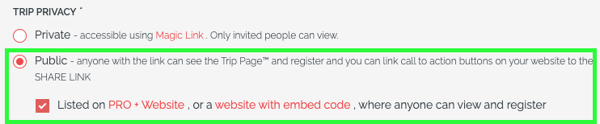
4. Click SAVE CHANGES
Who can see my Listed Trips?
- Your "LISTED" TRIPS are public, so anyone you share the SHARE TRIP LINK with, can see them.
NOTE: Although we power marketplaces, we are not a source of leads. At YouLi, we look to be behind the scenes, so your Travelers are focused on YOU and the experience they are going to have.
Discover how to embed your YouLi Shop into your website in our How do I integrate with my website help documentation.
Ready to actually embed your "Public" & "Listed" Trips into your own website? Take a look at these resources!
Help Articles
-
How-to: Embed ALL of Your Listed Trips Into Your Own Website
-
How-to: Make My Trips Show On My Website (Embed Your Listed Trips)
- Troubleshooting: Embedding Trips
Video Tutorial
Need more help?
Join our open Community webinars or watch replays for a detailed overview of the features, LIVE discussion with the experts, and Q&A.
