What Is a Trip Page Contact? How Do I Assign Them?
Trip Page Contacts are "Listed as Contact" and allow you to ensure effective client support for your group trips by showing the right contact information to your Travelers
What is a Trip Page Contact?
- Trip Page Contact is any User who will show up as a Contact for your Travelers.
- All Trip Page Contacts will receive email updates when Travelers sign up, make payments, or complete tasks.
- They'll also be listed under the CONTACT tab, visible to Travelers on your TRIP PAGE
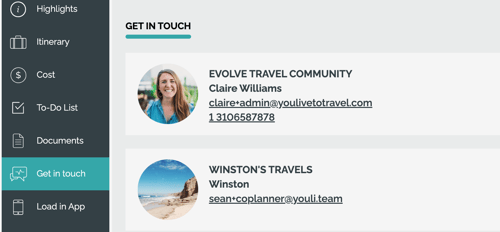
- They can send messages as themselves from YouLi. Anywhere you can select a Traveler and click SEND MESSAGE you will be prompted to select who to SEND FROM. The people listed in the dropdown are the Trip Page Contacts.
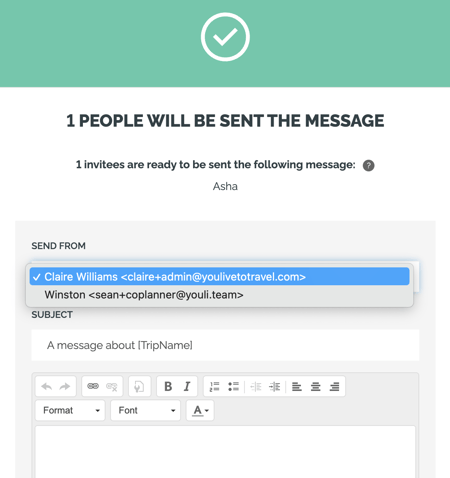
When should I assign someone a Trip Page Contact?
- You can have many Co-Planners helping you make the magic happen, but you may not want all of them to be visible to your Travelers. In that case, you'll want to ensure they are not a Trip Page Contact.
- However, if you are collaborating with another brand or even within your own team, you can invite them to co-plan on the TRIP and also add them as a Trip Page Contact.
How to assign a Trip Page Contact
- From your TRIP MENU, click on MANAGE TRIP PLANNERS
- Check if the person you want to add is already listed. If not, add them by clicking ADD USER.
- If the user already exists there, check that their TRIP PAGE CONTACT is "YES", if not, click the pencil to EDIT USER.
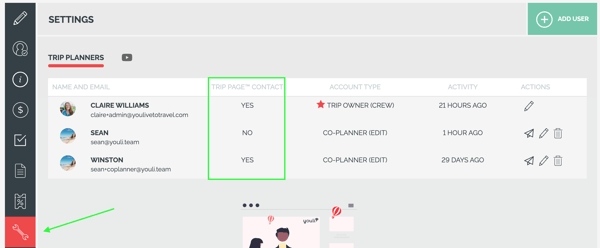
b. When editing, look for this option and set to YES to make them a Trip Page Contact.
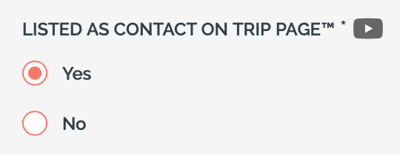
c. Once you click "UPDATE," they will become a TRIP PAGE CONTACT.
Need more help?
Reach out to the YouLi Support Team via the chat box at the bottom of your screen or submit a Support Request ticket. If you need more advanced support, schedule a 1:1 Consulting session with one of our experts, and we will walk through Traveler flow options & best practices.
