What is a Magic Link?
Magic Links are exactly as described, M-A-G-I-C-A-L!🦄 They allow you to easily personalize a Trip Page for a Traveler (or someone you've invited to the Trip) and allow them to access it without a password. Easy!
What is the purpose of a Magic Link?
With MAGIC LINKS, you can invite people or send a personalized TRIP to Travelers without requiring a password or an email. 🤩
What does a Magic Link look like?
On a TRIP, every person that has a name under MANAGE PEOPLE & REPORTS is assigned a MAGIC LINK. This is a personalized and branded link that looks like this:
https://youli.io/t/adventure/climb-baby-climb/a55811d3-6995-4050-8a8a-1a8750683450
How can I share a Magic Link?
- From MANAGE PEOPLE & REPORTS, find the person you want to send their personalized MAGIC LINK to
- Click the MAGIC WAND icon to copy the link
- Paste the Magic Link into any communication channel (i.e. a private Instagram or Facebook message)
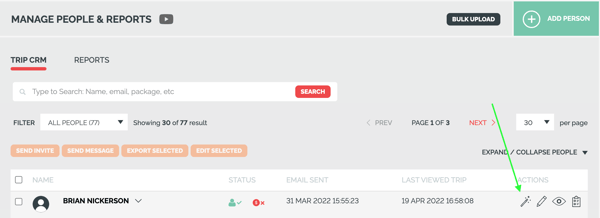
Does someone need to save their Magic Link?
No, every email that is sent from YouLi will include the MAGIC LINK of the person the email was sent to. This means they can utilize any emails from a specific TRIP to access their personalized TRIP PAGE.
For a more detailed walk-through on Magic Links, check out this video!
Need more help?
Reach out to the YouLi support team via a chat box at the bottom of your screen or submit a ticket request. If you need more advanced support, schedule a 1:1 Consulting session with one of our experts, as we will walk you through the features and best practices.
